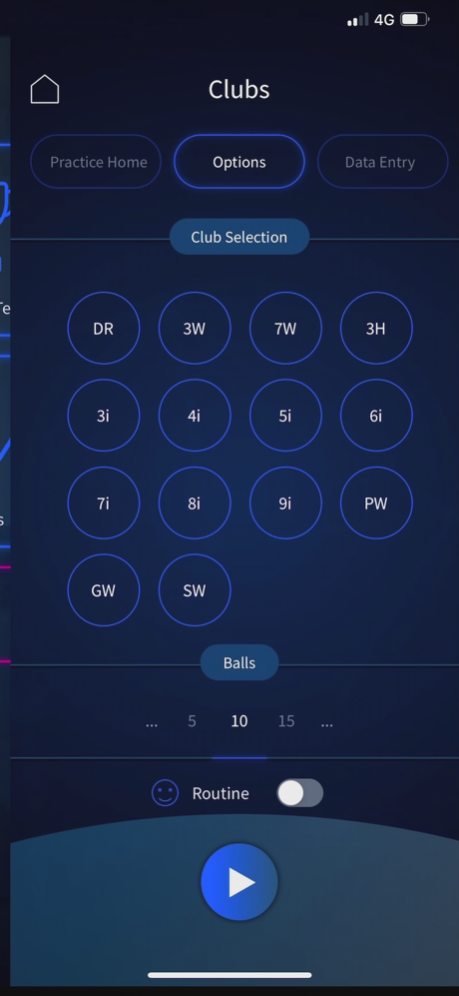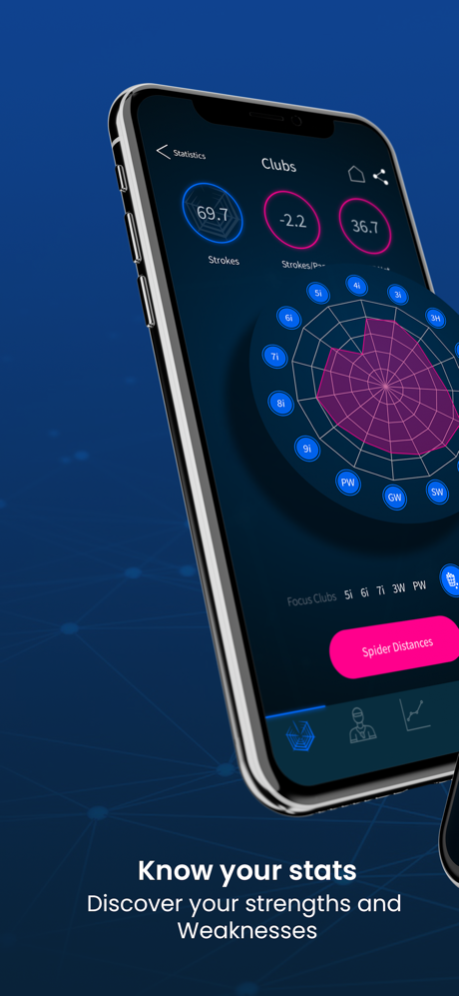Spider Golf 2.14.0
Continue to app
Free Version
Publisher Description
Spider Golf will calculate your stats, identify your strengths and weaknesses, analyze your entire game, coach your training sessions and so much more!
Spider Golf is the only app on the market that analyzes your ball position in reference to your initial aiming point or target zone.
Much more reliable than feel, easier than taking notes, faster and more powerful than any other data collection systems, Spider Golf revolutionizes your game.
Flash Mode
- Enter your scores in record time
- 50+ stats to improve your game
- 40 000+ Golf courses around the world
- 9 and 18 holes
- Filter your rounds by weather and course conditions
- Enhanced average stats multiple rounds
- Key stats comparison with same level players
- Evolution graphs
- Share your results
Premium* « Performance »
- Flash mode included
- Personalized training sessions
- Spider Profiling, rankings and sharing your performances
- Spider Practice
Choose between different types of training tests to improve your game. Train in a smart way, put your skills to the test and share your results with friends and coaches.
- Spider Community
Compare, visualize and share tests and round analysis with friends and coaches.
- Spider Coach
Premium* « TOUR »
Full Mode (Every shot counts)
- Flash mode + Performance premium included
- Strokes Gained Player Dashboard (NEW)
- 400+ detailed stats to improve every aspect of your game
- Complete and detailed score card with shot dispersion analysis
- Scoring Benchmarks
- Routine analysis (NEW)
- Strokes gained by categories & distances
- Mental and strategy management
- Ball striking analysis
- Automated club distance calculations with every lie
- Performance graphs with every club
- Personalized training sessions
- Spider Bag
Automated club distance calculations. Every shot is recorded and time stamped for review and comparison purposes.
- Spider Coach
Get a personalized and detailed analysis of your game. Spider Coach breaks downs each category and helps you identify key factors essential to enhance your training sessions and improve your game.
*Spider Golf Premium packages are available for purchase
- PERFORMANCE -
1 year: $39.99 ($3.33/month)
- TOUR -
1 month: $9.99
6 months: $54.99 ($9.17/month)
1 year: $89.99 ($7.49/month)
You can subscribe and pay through your iTunes Account at confirmation of purchase. Your subscription will automatically renew unless cancelled at least 24 hours before the end of the current period. Subscriptions may be managed by you and auto-renewal may be turned off by going to your Account Settings, after purchase.
Additional informations:
- support@spidergolf.fr: Q&A + Technical support
- golfcourse@spidergolf.fr: Golf course database special requests
- Spider Golf is optimized for iPhone 6,7,8,X,11,12 You need iOS 10.0 or later for optimal use
- Spider Golf Term of use / private policy :
https://www.spidergolf.fr/termsconditions_en/
https://www.spidergolf.fr/privacypolicy_en/
Mar 28, 2024
Version 2.14.0
This update includes bug fixes and improvements to enhance your Spider experience
+ New Spider Hcp logic that follows WHS
+ Par 6 management
Follow us on X and Instagram (@spidergolfapp)
About Spider Golf
Spider Golf is a free app for iOS published in the Health & Nutrition list of apps, part of Home & Hobby.
The company that develops Spider Golf is SpiderGolf. The latest version released by its developer is 2.14.0.
To install Spider Golf on your iOS device, just click the green Continue To App button above to start the installation process. The app is listed on our website since 2024-03-28 and was downloaded 0 times. We have already checked if the download link is safe, however for your own protection we recommend that you scan the downloaded app with your antivirus. Your antivirus may detect the Spider Golf as malware if the download link is broken.
How to install Spider Golf on your iOS device:
- Click on the Continue To App button on our website. This will redirect you to the App Store.
- Once the Spider Golf is shown in the iTunes listing of your iOS device, you can start its download and installation. Tap on the GET button to the right of the app to start downloading it.
- If you are not logged-in the iOS appstore app, you'll be prompted for your your Apple ID and/or password.
- After Spider Golf is downloaded, you'll see an INSTALL button to the right. Tap on it to start the actual installation of the iOS app.
- Once installation is finished you can tap on the OPEN button to start it. Its icon will also be added to your device home screen.